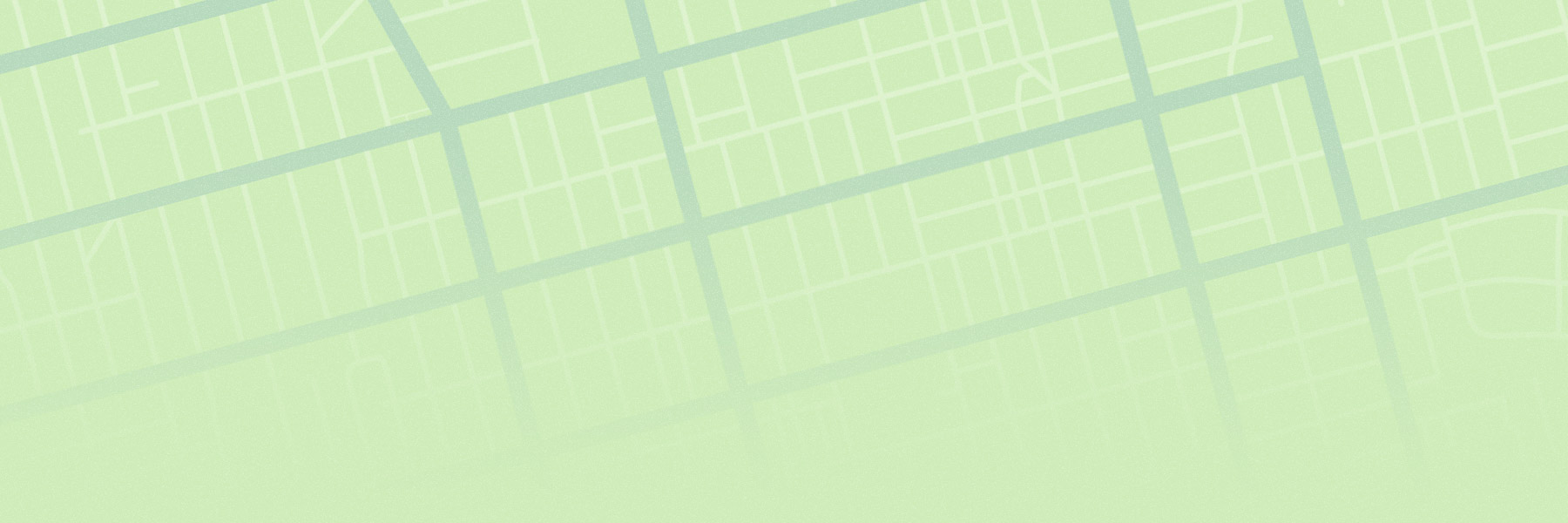
“Take Fountain.”
— Bette Davis

Fountain is a plain text markup language for screenwriting.
Fountain for Screenwriters
Fountain allows you to write screenplays in any text editor on any device. Because it’s just text, it’s portable and future-proof.
Fountain for Developers
Fountain is free and open-source, with libraries that make it easy to add support in your apps.
Fountain is a simple markup syntax for writing, editing and sharing screenplays in plain, human-readable text. Fountain allows you to work on your screenplay anywhere, on any computer or tablet, using any software that edits text files.
Taking its cues from John Gruber’s Markdown, Fountain files are eminently readable. When special syntax is required, it is straightforward and intuitive.
Even when viewed as plain text, your screenplay feels like a screenplay.
Fountain supports everything a screenwriter is likely to need in the early, creative phases of writing. Not included are production features such as MOREs, CONTINUEDs, revision marks, locked pages, or colored pages.
Because it’s just text, Fountain is also a great format for archiving screenplays without worry of file-format obsolescence or incompatibility.
See for yourself
The best way to explore Fountain is to look at the files. Compare .fountain, .pdf and .fdx versions of Big Fish.
Download Big Fish:
For a detailed explanation of Fountain’s formatting, see our Syntax.
Who made Fountain?
Fountain comes from several sources. John August and Nima Yousefi developed Scrippets, which used simple markup to embed screenplay-formatted material in websites. Stu Maschwitz drafted a more extensive spec known as Screenplay Markdown or SPMD, designed for full-length screenplays.
Stu and John discovered that they were simultaneously working on similar text-based screenplay formats, and merged them into what you see here. Other contributors to the spec include Martin Vilcans, Brett Terpstra, Jonathan Poritsky, Kent Tessman, and Clinton Torres.